We recently invited Paul Chevrot to explain the benefits of using Stratabox in a strata building. Paul provided us with a comprehensive demo of Stratabox and responded to viewer’s questions.
We recorded a session with Paul Chevrot from Stratabox, providing a demo of the software and how it can benefit your strata buildings by assisting residents and the committees.
History of Stratabox
Stratabox came about because we realised that one of the most important stakeholders in the strata world, the committee, had no really useful tool to perform their duties. There are plenty of software options for the strata manager and the building manager, however, these are very focused on the physical management of the building.
Owners corporations seemed to only have access to paper, email, physical meetings and not much else. So we started looking at solutions and defining the sort of functionalities a committee would need to best perform their functions.
We looked to produce something self service to provide some real autonomy to the committees. It had to be simple yet comprehensive and easy to use, and it had to be adaptable so it would work for a scheme of five or a scheme of 200.
The two problems we recognised were a lack of knowledge to manage their strata property and a lack of engagement of people living in strata. Maybe lack of engagement comes with strata not being as easy as it should be.
We develop Stratabox with the aim to make it easier, especially for the people who give their time voluntarily to be on a committee and look after others. We think they deserve the best possible tool to perform.
People expect to be able to manage strata electronically, not just manually and physically.
Improving Communications
Committees that work well together are usually communicating well. They keep everyone in the building informed.
It starts with some form of transparency. People will understand they have people working for the benefit of everyone. Once people share what they do and why they do it, I think it’s there’s a level of trust that is created.
Stratabox will enable people to think about their processes and formalise their exchange. Some buildings are too formal, some buildings are too informal. If you can strike it right, it really makes a big difference.
How does Stratabox help with organising your building?
Just the process of setting up Stratabox, getting people involved, and loading in all the documentation is a very good exercise for a building to say “where are we at? What sort of archives have we got? What do we want to share with who?”. Once that setup work is underway, there is a lot more engagement and clarity about what needs to be achieved.
Stratabox has a self service aspect. You don’t need to call someone when you need a simple document. It’s easily available for free to download.
Long term value in owning your data
Your committee will change, your ownership in the building will change, and maybe your strata management company or your building management company will change. They may not use the same software and you could end up being stuck with a CD ROM with all your data that doesn’t go into the new manager’s system. With Stratabox, you enable that continuity, where any changes will not affect the integrity of the data.
You can plug out old committee members and plug in new committee members, and it doesn’t disrupt in any way. If you want to know why your supplier was chosen, or why a decision was made, you’d be able to go back and look at the communication, not only just quotes or documents but also conversations, which are usually very relevant. Loss of data is actually a real problem when we’re talking about very expensive equipment that has warranty periods that may not be known by new people taking over the responsibilities of the building. There is long term value in an accumulation of relevant data.
Transparency and continuity are really the two core values that we want to promote through Stratabox.
Paul Chevrot
W: Stratabox
P: [email protected]
M: 0405 024 262
Have a question about Stratabox or something to add to the article? Leave a comment below.
Read next:
- WA: Q&A Just Purchased Strata and Frustrated by Lack of Communication
- NSW: Q&A Improving Strata Committee Communications
This post appears in Strata News #362.
Visit Strata Committee Concerns OR Strata Topics by State pages.
After a free PDF of this article? Log into your existing LookUpStrata Account to download the printable file. Not a member? Simple – join for free on our Registration page.
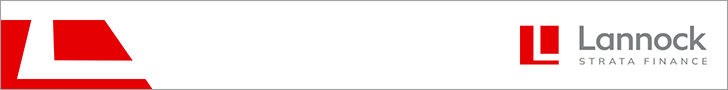
Leave a Reply